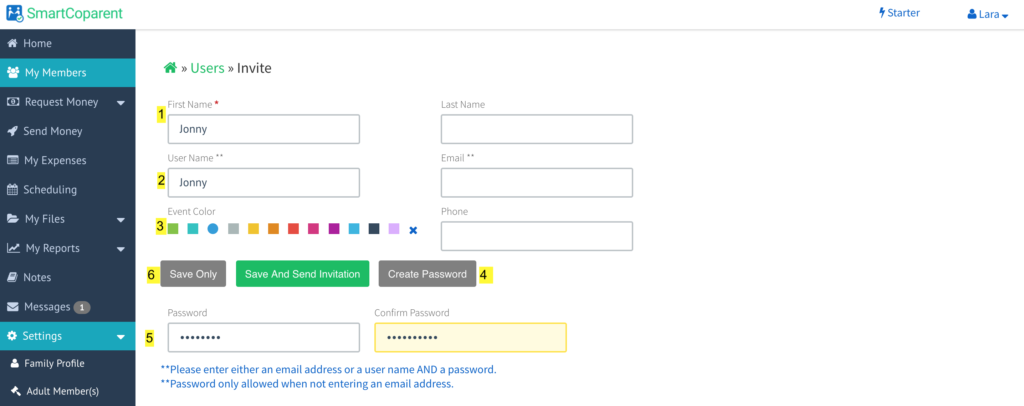My Child Doesn’t Have An E-Mail Address. Can She / He Still Use The App?
Your child can still use the app to view calendar events and chat with family members, even if she or he does not have an e-mail address:
A) To setup a child account without an e-mail address, follow these steps:
- On the side menu, go to ‘My members’, select the ‘New Child’ button
- Enter a name where it says ‘First Name’
- Enter a username (keep this somewhere safe)
- Skip the ‘Email’ section
- Select a unique event color for your kiddo
- Select the ‘Create Password’ button
- Enter a password (keep this somewhere safe)
- Select the ‘Save Only’ button
That’s it! The child account is setup!
B) To share the information with your child, have them login to the application with the username and password you created:
- Website: https://app.smartcoparent.com/login
- App Store: https://itunes.apple.com/us/app/smartcoparent/id1289432220?ls=1&mt=8
- Google Play Store: https://play.google.com/store/apps/details?id=com.smartcoparent.app
Your child will only have access to the calendar and chat functions. All financial functions are blocked.
If you have any questions, feel free to contact us at support@smartcoparent.com