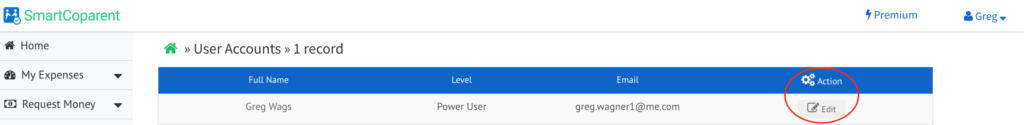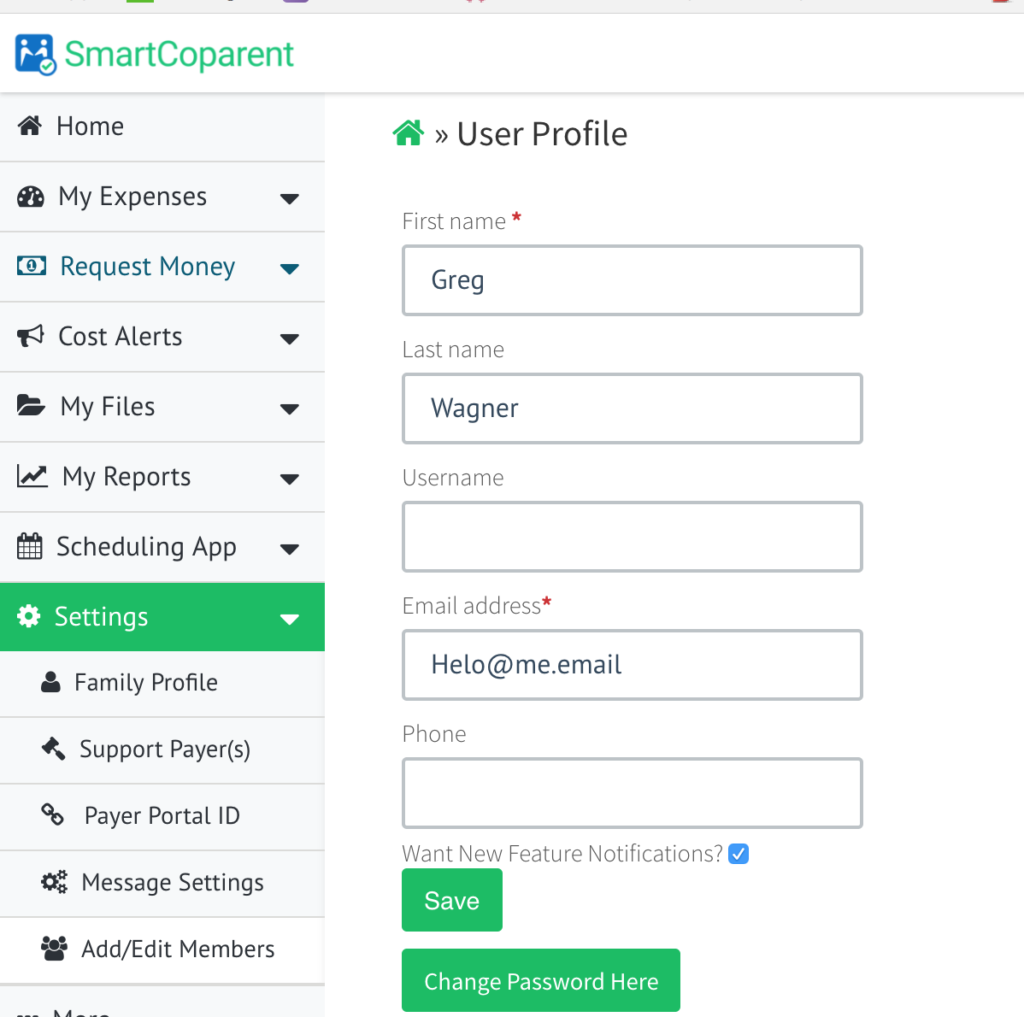How Can I Change My Password?
How to change your password:
You can change your password by clicking on the link here.
Or, you can navigate to the Update Password screen on-line:
Go to your menu..
Select: Settings > Add/Edit Members > Edit
You will be directed to your User Profile. Select the ‘Change Password Here’ button at the bottom of the page.
Once on this page, please enter your Current Password, New Password and a confirmation of the New Password and click the Change Password button.