In-App Alerts
In-App Message and Calendar Alerts Are Here!
We are pleased to offer in-app message and calendar alerts. No more missed messages or calendar updates!
Please make sure your have the latest version of SmartCoparent on your device. In-app alerts are available only on our apps on Google Play and the App Store
Getting Started
- Update your device notifications to accept in-app alerts
- To receive in-app alerts, please make sure your iPhone or Android device is turned on for Notifications for SmartCoparent.
- The in-app notifications is found in your general settings on your device (not in the SmartCoparent app). Please see sample below:
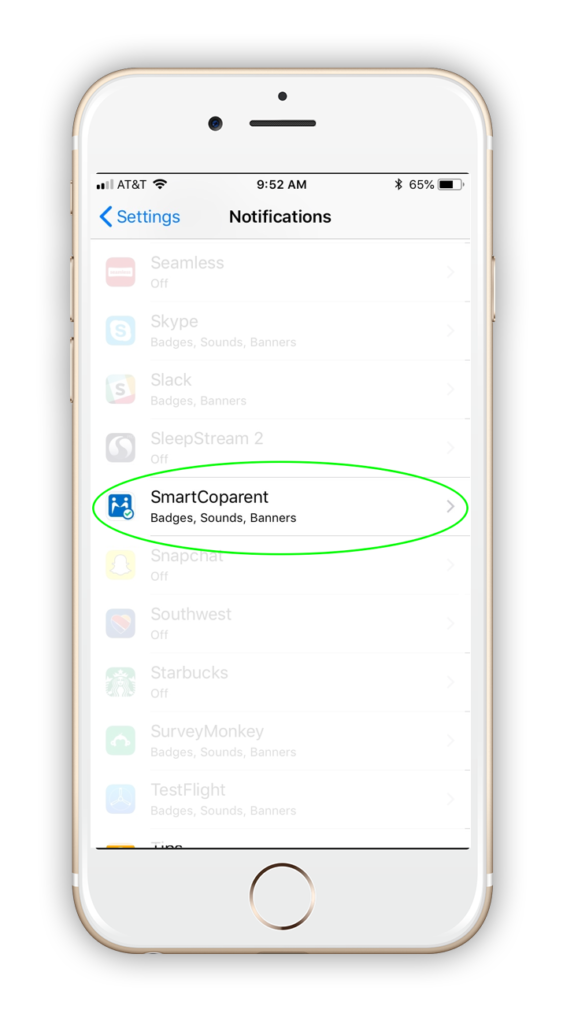
Chat Notifications
- Your recipient will receive real-time in app alerts for each message your send
- Please make sure your recipient has turned on Notifications in his/her device
- When your recipient selects the notification, he/she will be directed to the SmartCoparent message screen.
- If they are not logged in, they will be sent to the SmartCoparent login screen and then will be directed to the message screen.
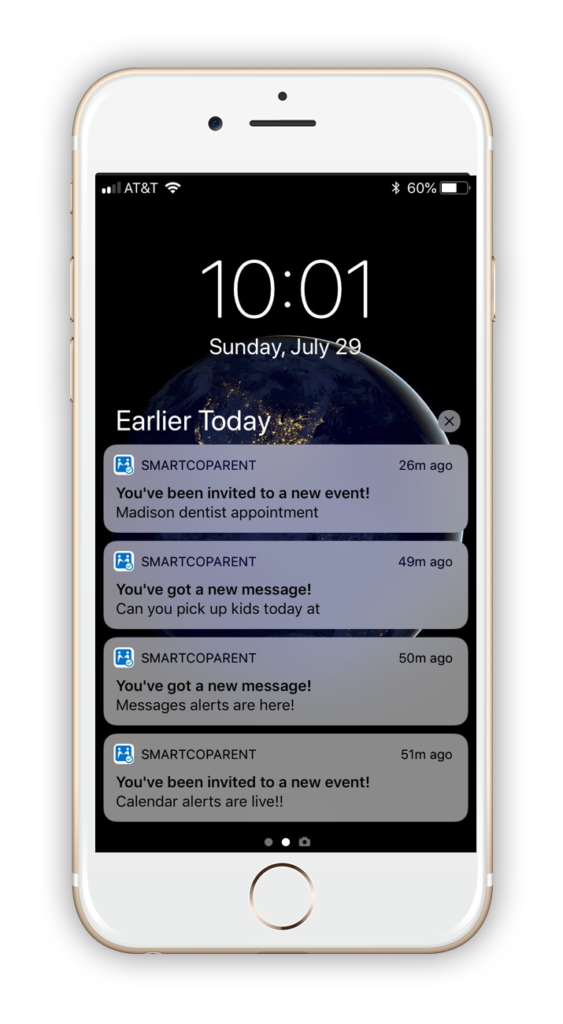
Calendar Notifications
- Your recipient will receive ‘real-time’ in-app alerts for each calendar event your share or assign to them
- Please make sure your recipient has turned on Notifications in his/her device
- When your recipient selects the notification, he/she will be directed to the SmartCoparent calendar event (see sample)
- If events are not assigned or shared with a member, they will not be able to see the event and will not receive an in-app notifications.
Please see attached article on sharing or assigning events
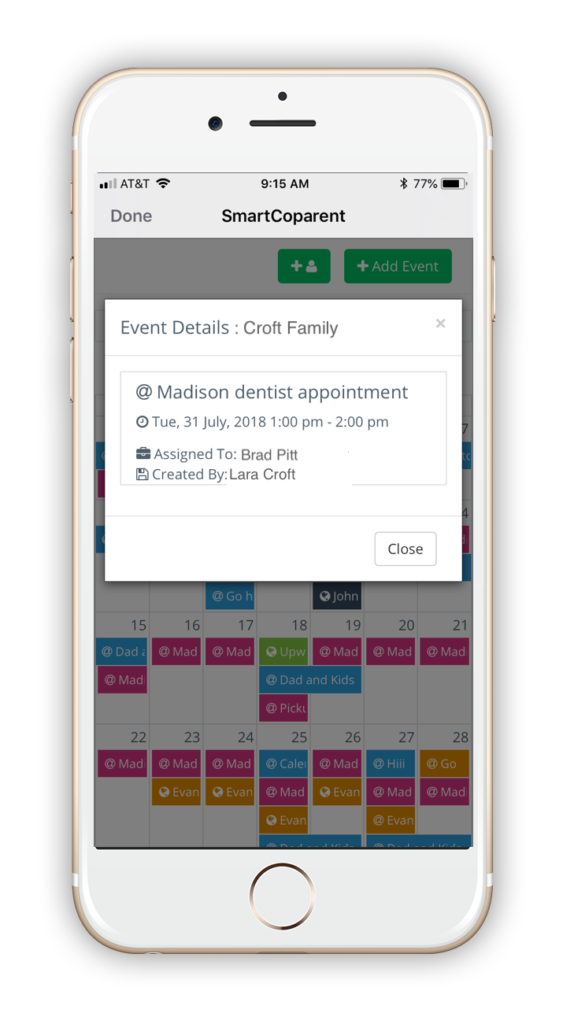
Removing e-Mail Notifications
- Once you have tried in-app alerts, you and your members may want to remove e-mail alerts
- To remove e-mail alerts, go to the Menu > ‘General Settings’ > ‘My Members’
- Select the ‘Edit’ action next your name (you may need to rotate your device)
- Uncheck the box that says ‘e-Mail Notifications’ (see attached sample), select ‘Save’
You will now only receive in-app calendar and message alerts and will no longer receive additional e-mail notifications.
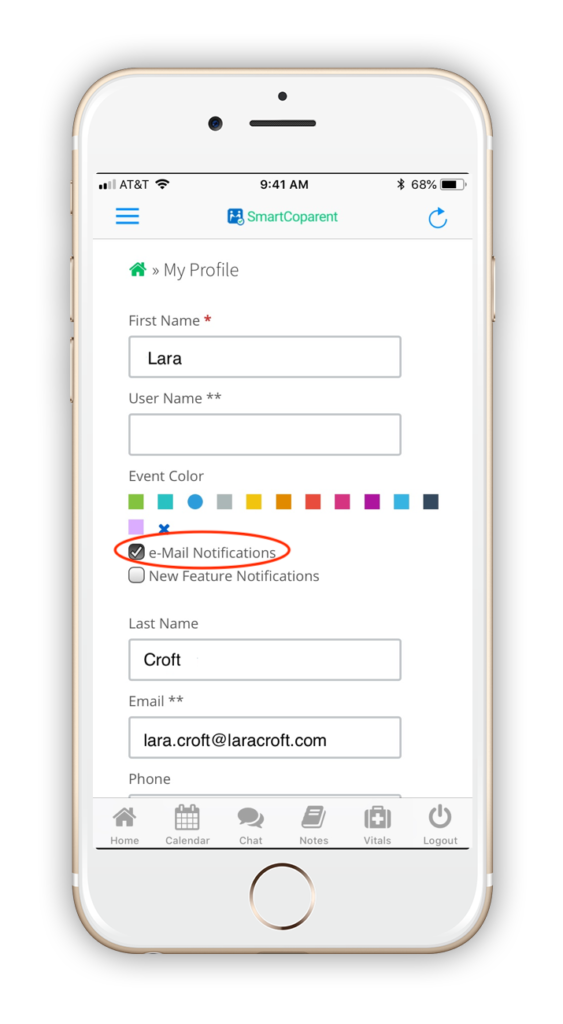
If you have any further questions regarding in-app message or calendar alerts, please contact us at support@smartcoparent.com