How Can I Delete A Support Payment Request?
Made a mistake? No problem. With SmartCoparent you can easily delete a Support Payment Request.
Steps to delete Support Payment Request
- Go to Request Money > Manage Payments
- On the ‘Manage Requests’ screen, click on the Request Number of the Payment Request you would like to Delete. This will open the detailed support request page.
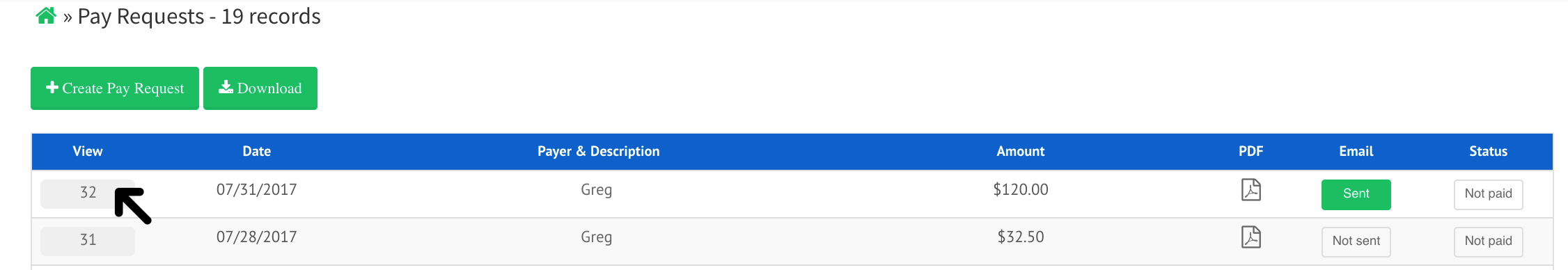
- Click on the ‘Delete’ button to delete the Payment Request.
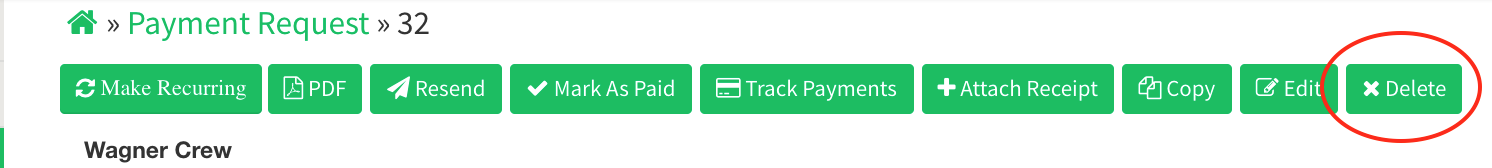
- On clicking the Delete button, SmartCoparent will pop up an alert message asking you to confirm if you would like to proceed with deleting the Payment Request.
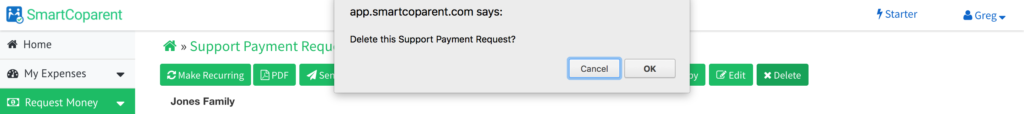
- Click ok to proceed with deleting the request. Once the Payment Request has been deleted, you will see a confirmation message as shown below: