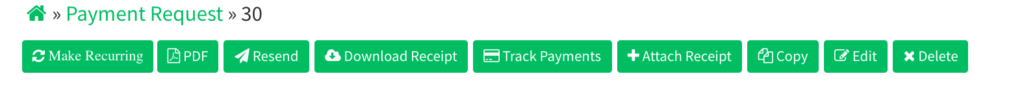How Can I Copy A Support Payment Request?
With SmartCoparent, you can save time updated your budget reports, cash flow statements and activity reports by copying existing Support Payment Requests.
Steps to copy a Support Payment Request:
- Go to Request Money > Manage Requests
- On the ‘Manage Requests’ screen click, on the Payment Request Number of the item you would like to copy. This will open the detailed payment request page.
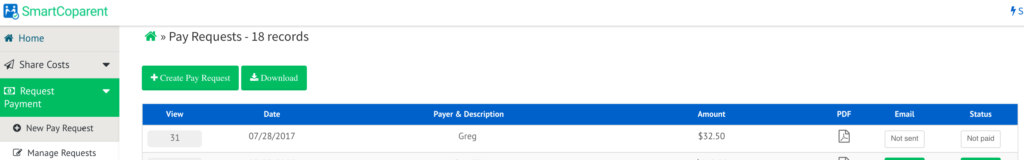
- Click on the Copy button to copy the Support Payment Request.
- This will create a duplicate request. You can send the copied request, or mark as paid.
↓