How Can I Add Contacts?
Adding contacts is very simple.
Go to the Main menu > select ‘My files’ > Contacts
You can add contacts 2 ways.
Either (a) manually entering each contact by selecting the ‘Create Contact’ button,
or by (b) uploading a CSV spreadsheet with your contacts.
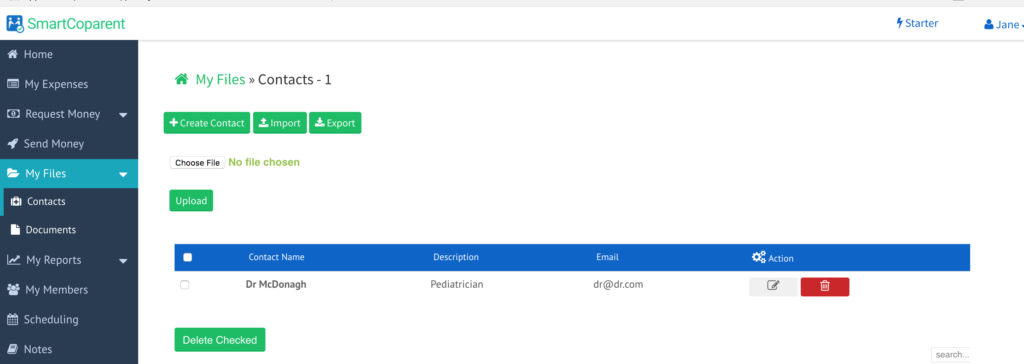
To upload contacts via spreadsheet, follow these easy steps on your desktop or laptop:
- Click the ‘Export’ button. A pre-defined CSV template will be downloaded.
- Enter your contact details or cut and paste the details into each of the appropriate cells in the spreadsheet. Not all details are required to be filled in.
- Click save on the CSV file
- Go back to your SmartCoparent account > Contacts > select ‘Import’. Choose the file you saved on your desktop and select ‘Upload’.
Your files should be all uploaded onto your SmartCoparent directory!