Can I Make Changes To A Support Payment Request?
Want to modify an existing Payment Request? SmartCoparent let’s you easily modify an existing request.
Steps to modify a Payment Request
- Go to Request Money > ‘Manage Payments
- On the ‘Manage Payments’ screen and click on the request number of the Payment Request you would like to edit. This will open the detailed Payment Request page.
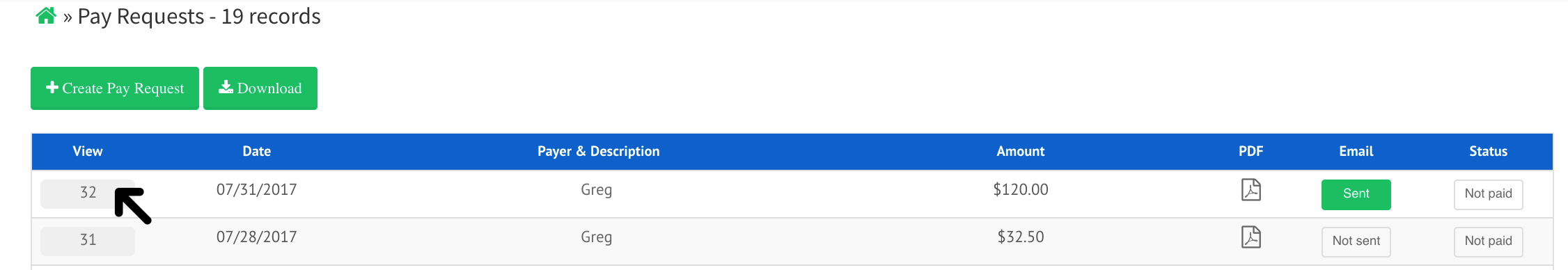
- Click on the ‘Edit’ button to edit the Payment Request
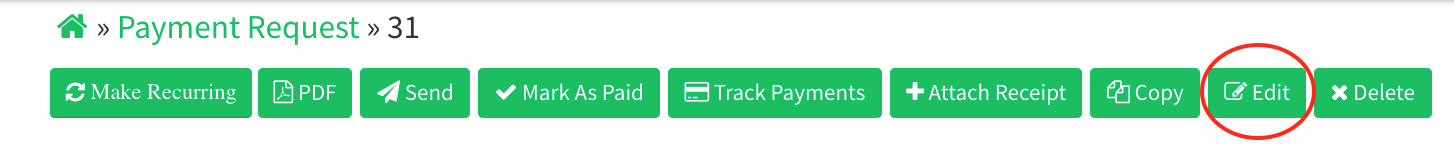
- On clicking the ‘Edit’ button, SmartCoparent opens up the pay request in editing mode. You can easily add new lines or modify existing lines.
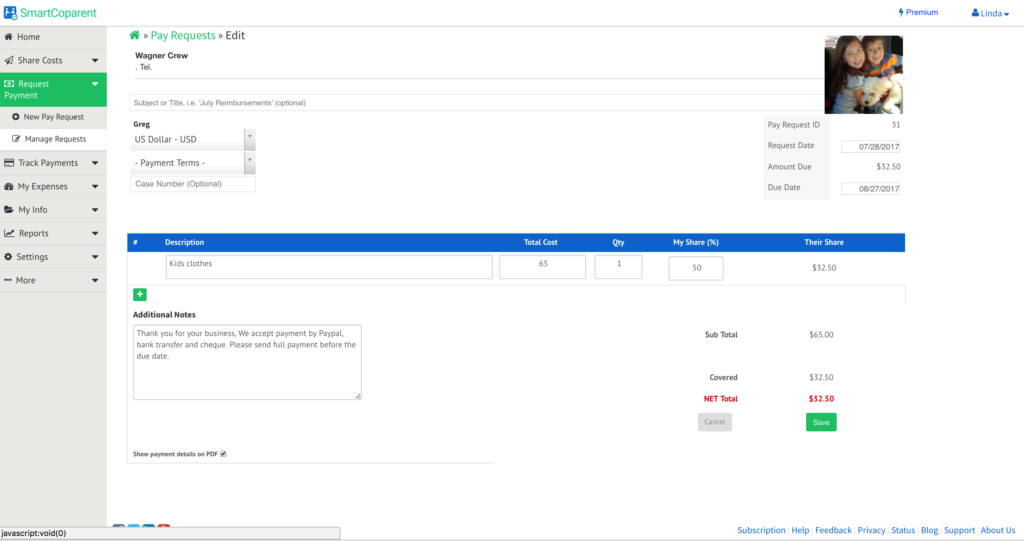
- Once you are done with modifying the Payment Request, click on the ‘Save’ button at the bottom of the screen.
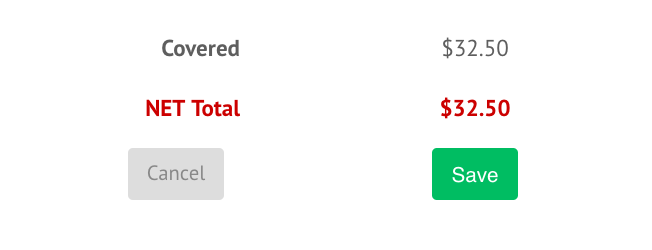
- Once the changes have been saved, you will see a message stating “Updated successfully”. To re-send your modified payment request to your payer, please click on the ‘Manage Requests’ Menu, select the Payment Request number and select ‘Send’.
- Alternatively, you can continue making further changes to the Payment Request.