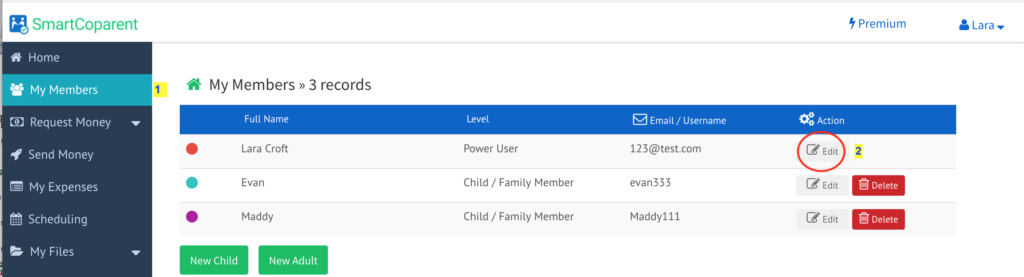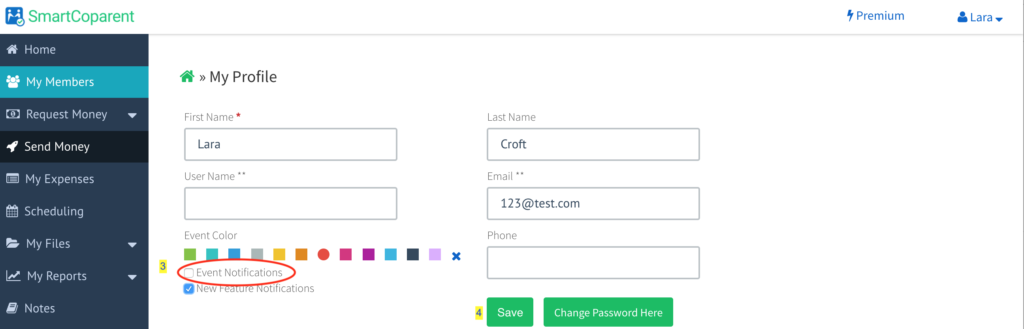How Do I Remove Calendar Alert E-Mails?
To adjust your profile to turn off e-mail notifications of calendar entries, follow these easy steps:
- Login to your SmartCoparent account, go the ‘Menu’ => select ‘My Members’
- Locate your account (Power User) and select the ‘Edit’ Button.
3. In the next screen, uncheck the ‘Event Notifications’ button.
4. Select ‘Save’
You will no longer receive e-mail alerts for new or adjusted calendar events.
You can also turn off calendar alerts for your children members by following the same instructions as above, but selecting the ‘edit’ button for your child member instead of yourself.
If you have any questions about calendar alerts or any other topics, feel free to contact us at support@smartcoparent.com