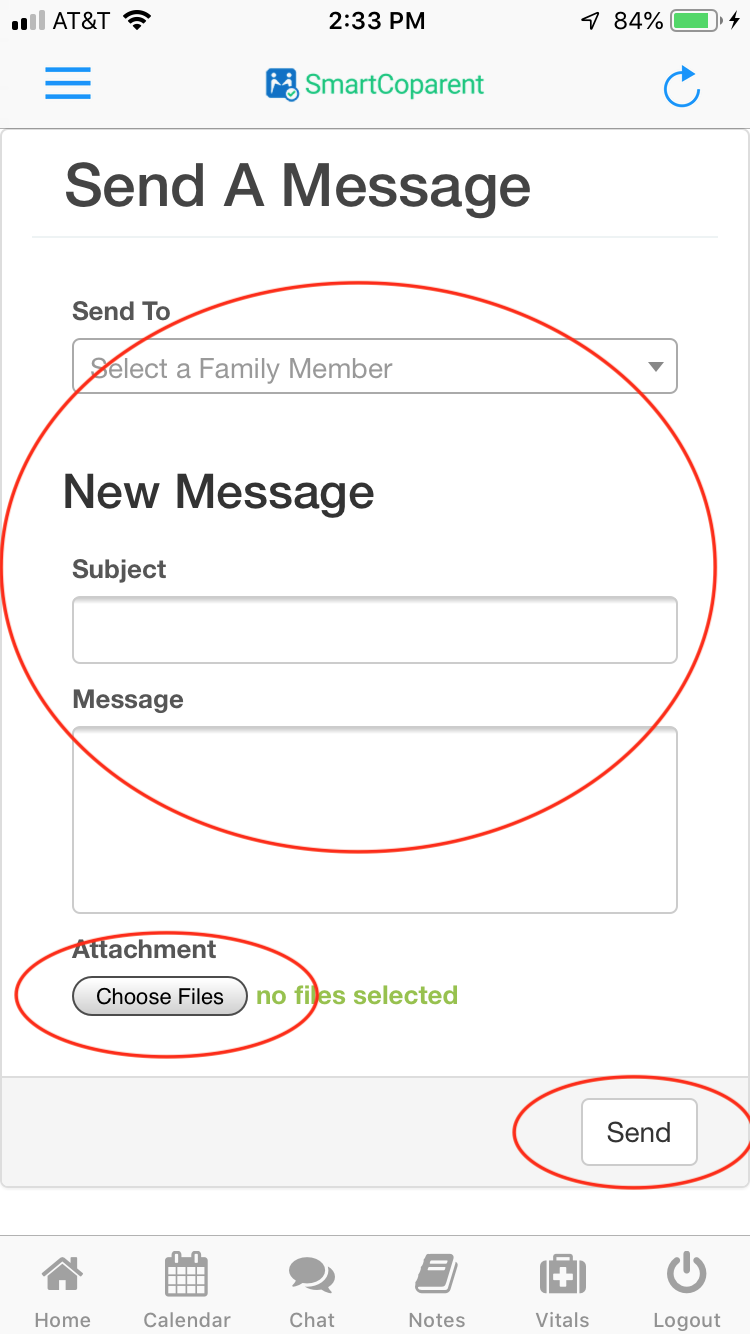How to Upload Photos / Docs In Chat Message
To upload photos, screen prints or documents on our website or app, please follow these easy instructions.
- Go to Menu . ‘General’ , select “Messages”
- Select the ‘Attach’ Button
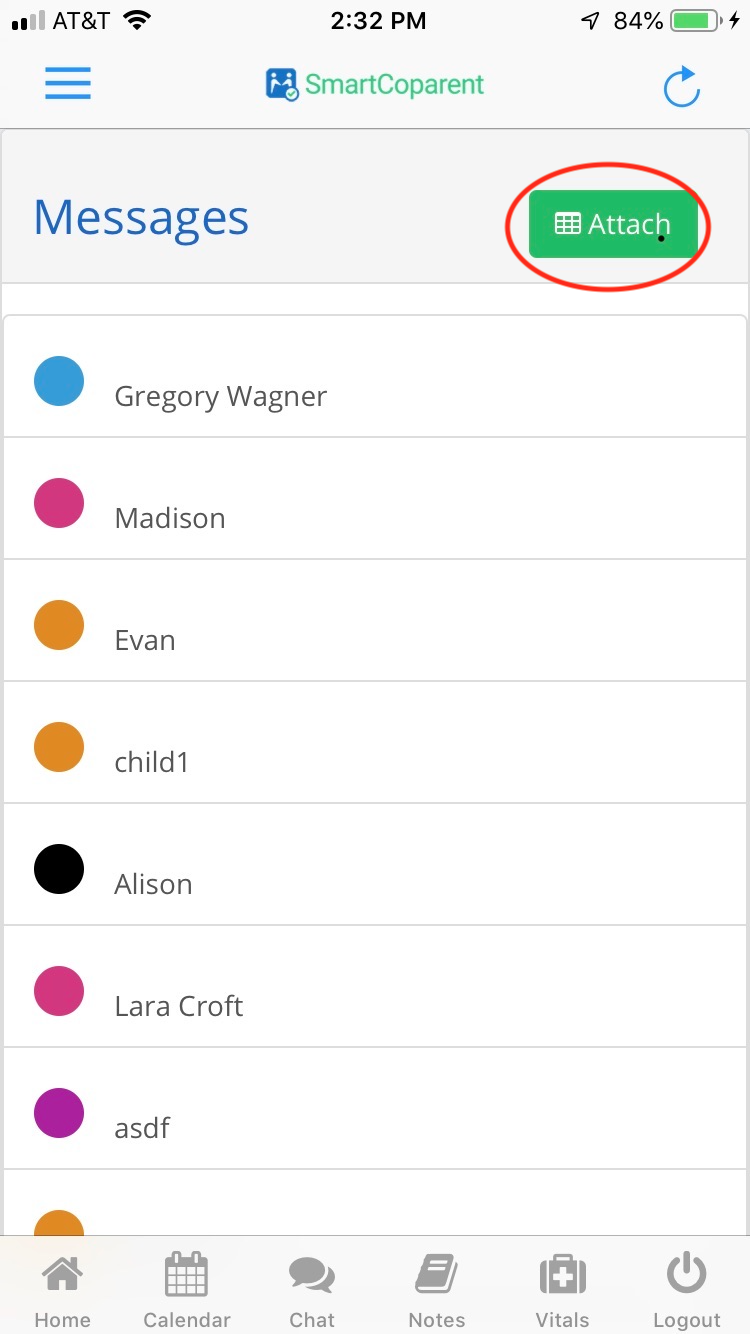
-
Select ‘Send Message’
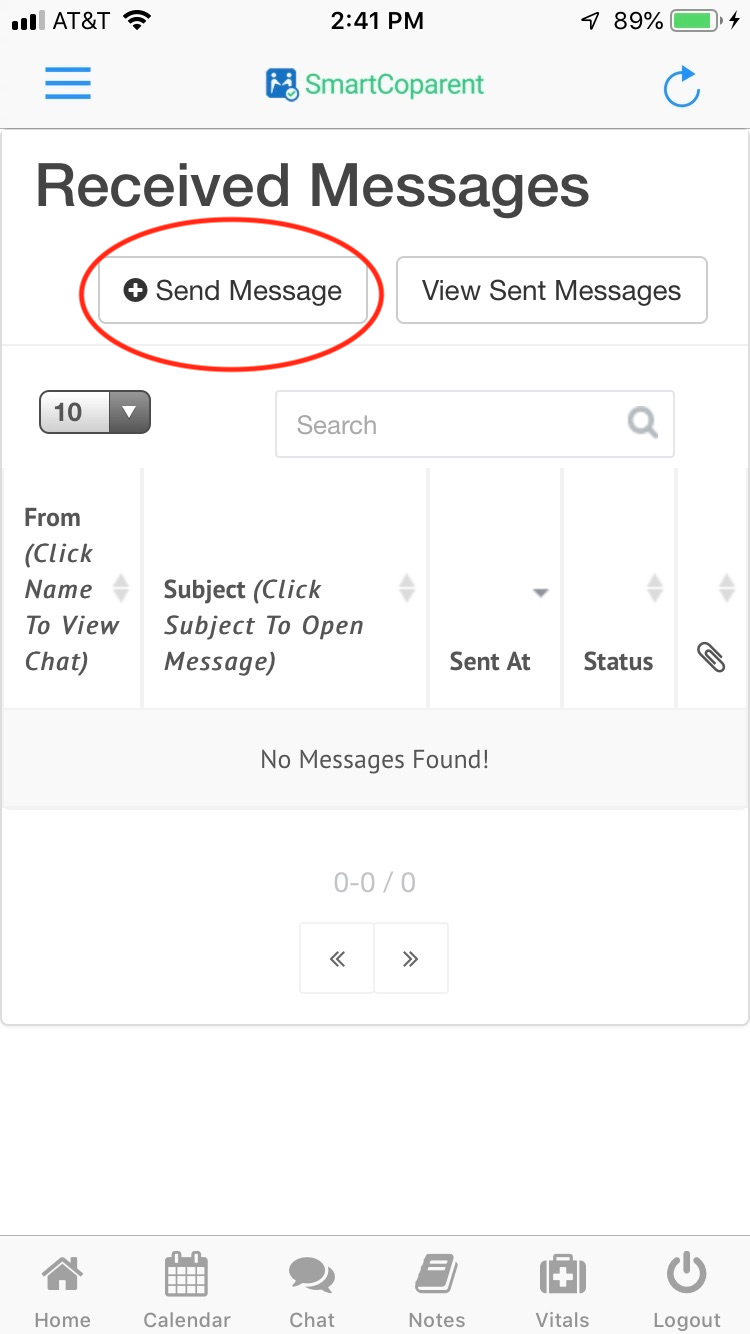
4. Select Family member, create subject, message and upload attachment. Once the attachment is uploaded, select ‘Send’