How Do I Download Transcripts of Messages and Private Notes / Journal Entries?
We are pleased to offer the ability to download chat messages and private journal entries into a time-stamped PDF format.
For mobile app users, especially App Store / iOS users – we recommend switching from the mobile app to our website or (on your smartphone or your PC : https://app.smartcoparent.com to download and share messages as the mobile devices offer limited downloading and print capability on third party apps.
The mobile website looks and functions exactly like our mobile app.
For Creating Messaging PDF Transcripts:
- Go to Menu > ‘Messages’ > Select ‘Name’ to view chat that you wish to download
- Select ‘View All’ > Then Select ‘Download’
- The timestamped PDF transcript will download onto your PC or mobile app.
For Creating Notes / Private Journal PDF Transcripts:
- Go to Menu > ‘Notes’ > Select ‘Download Notes’
- The timestamped PDF transcript will download onto your PC or mobile app.

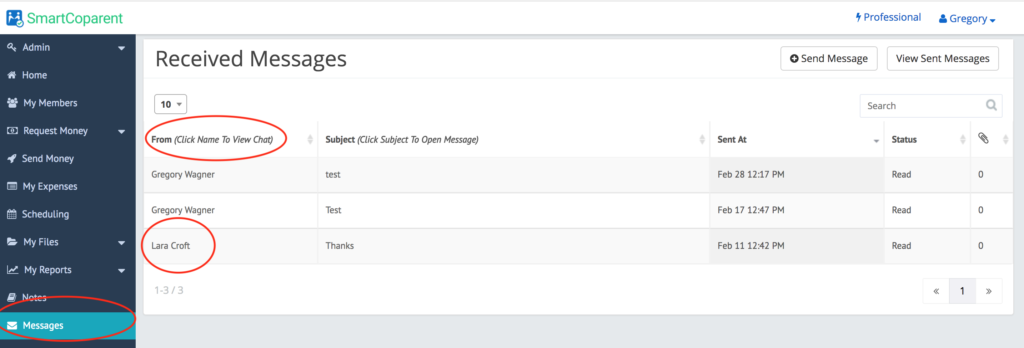
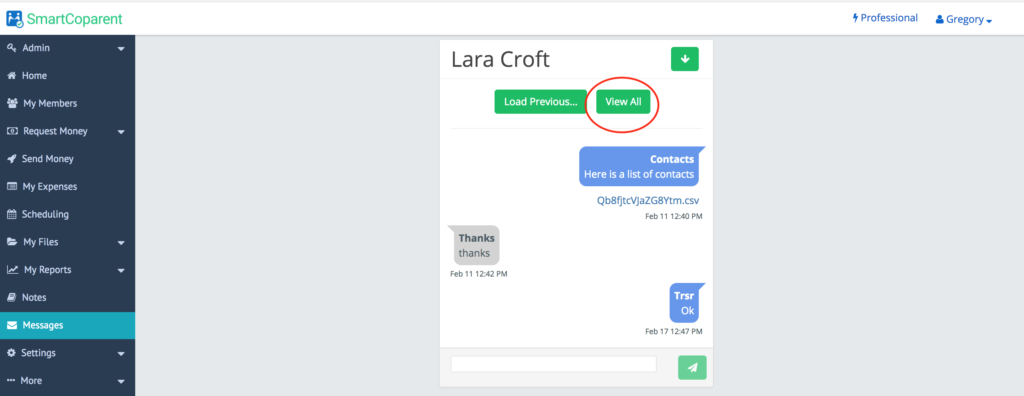
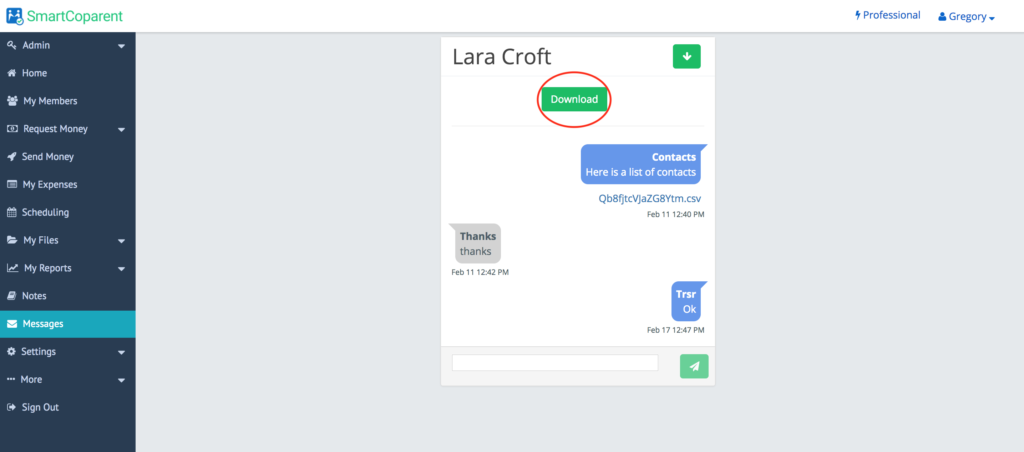
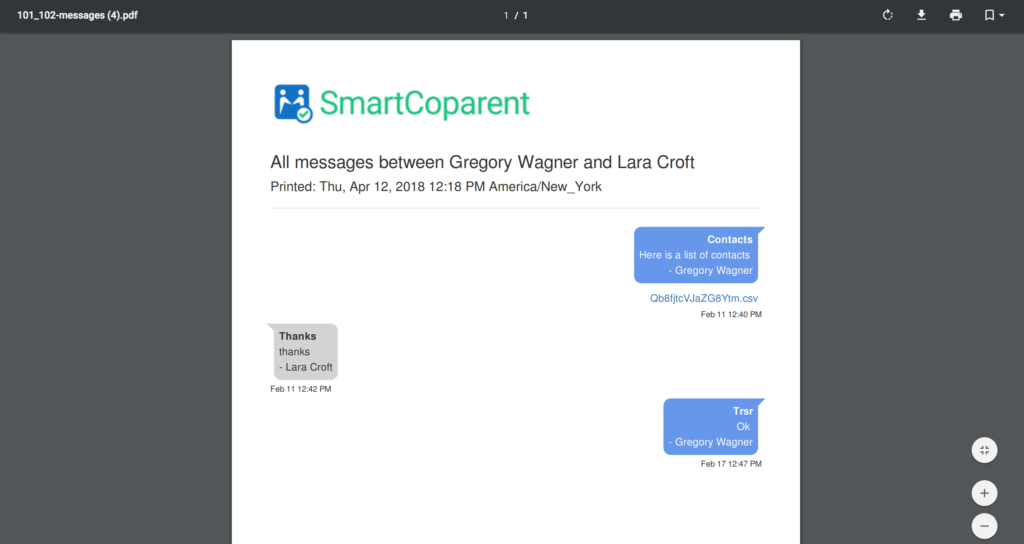
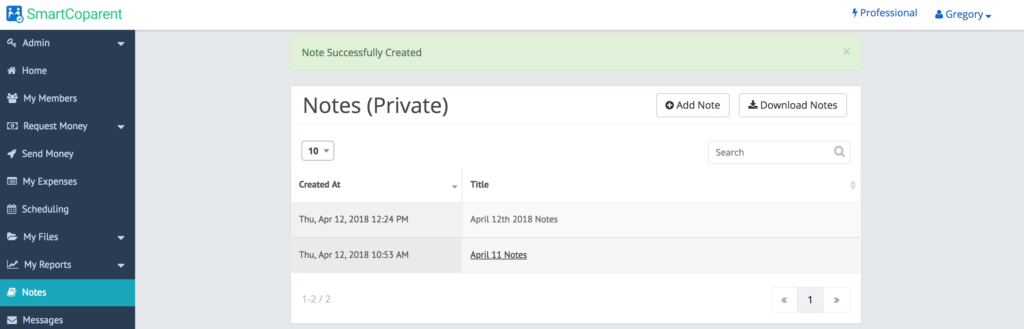
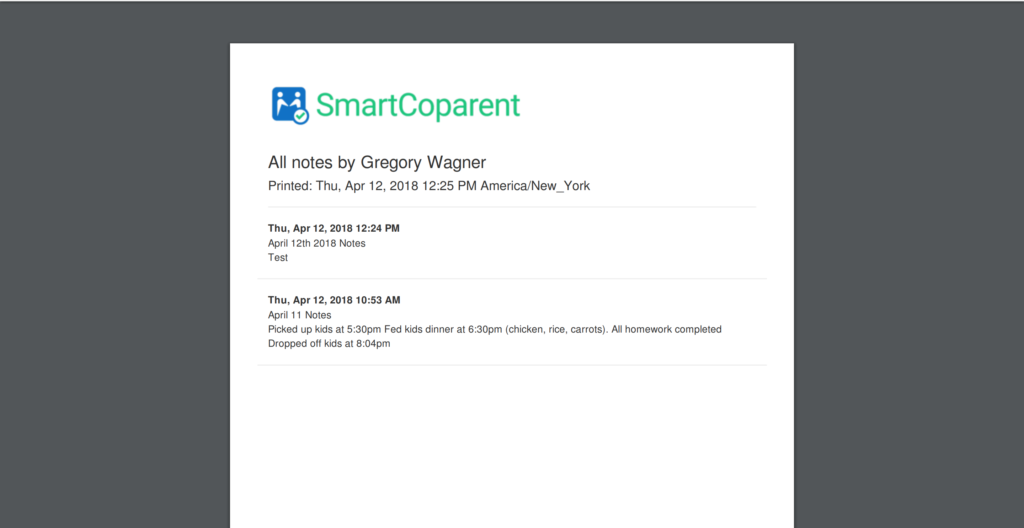
Danielle
May 12, 2018How do I change he time zone on message reports?
Support
May 14, 2018Hello,
To change your timezone, please follow these easy steps:
Go to the menu on the left side of the app, > select ‘Settings’ > select ‘Message Settings’
Adjust your timezone and select ‘Update’
Please see attached print screen sample.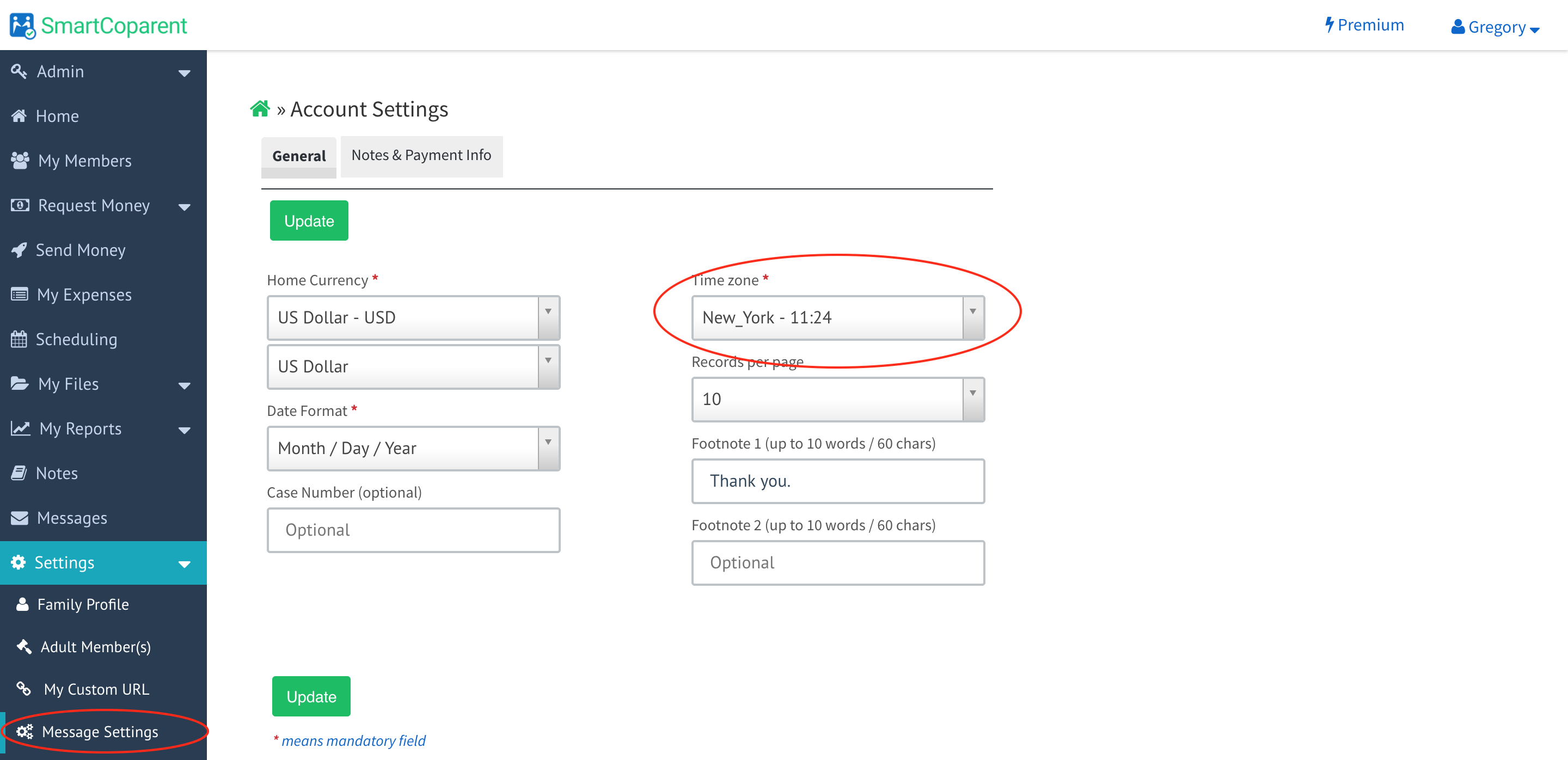
If you have any further questions, please contact us at support@smartcoparent.com
Kind regards
Support
SmartCoparent