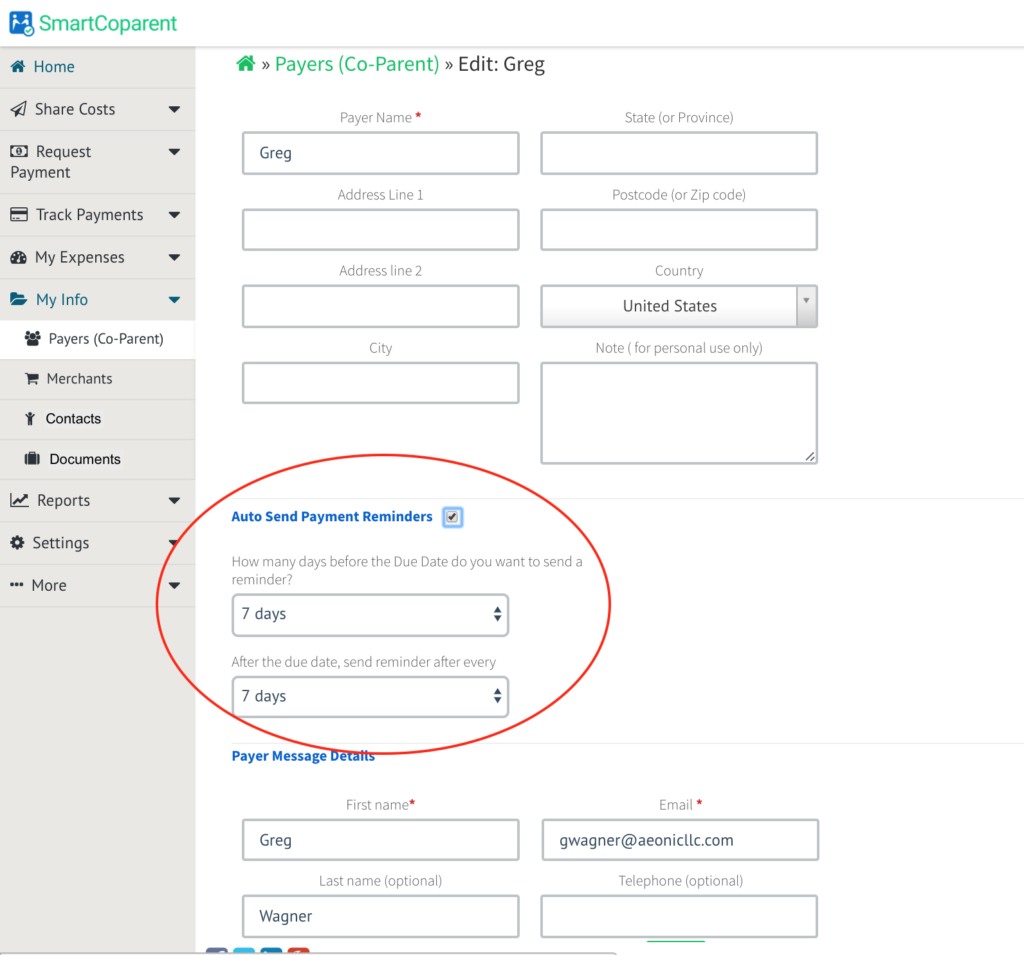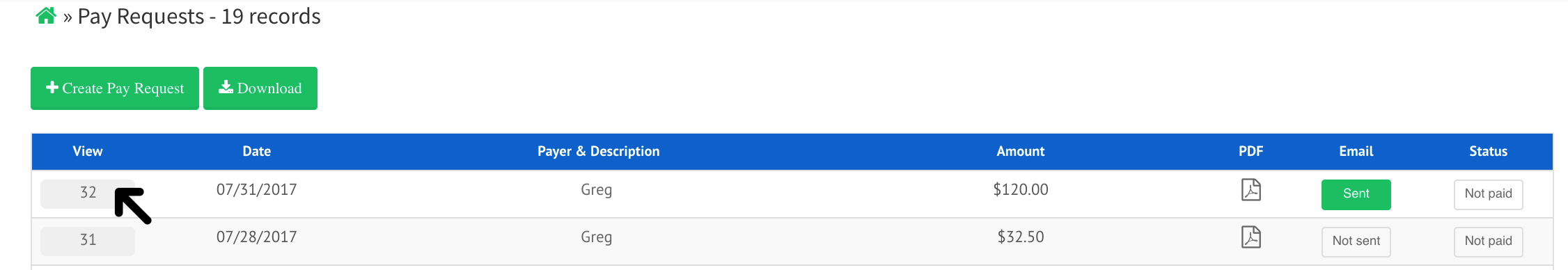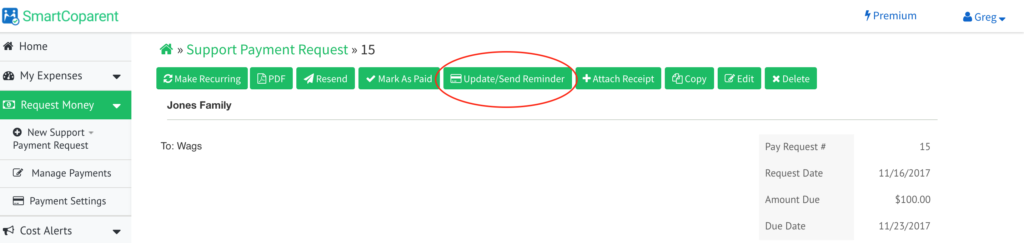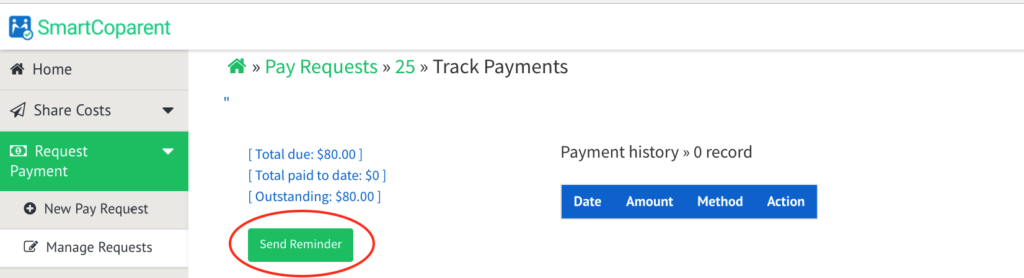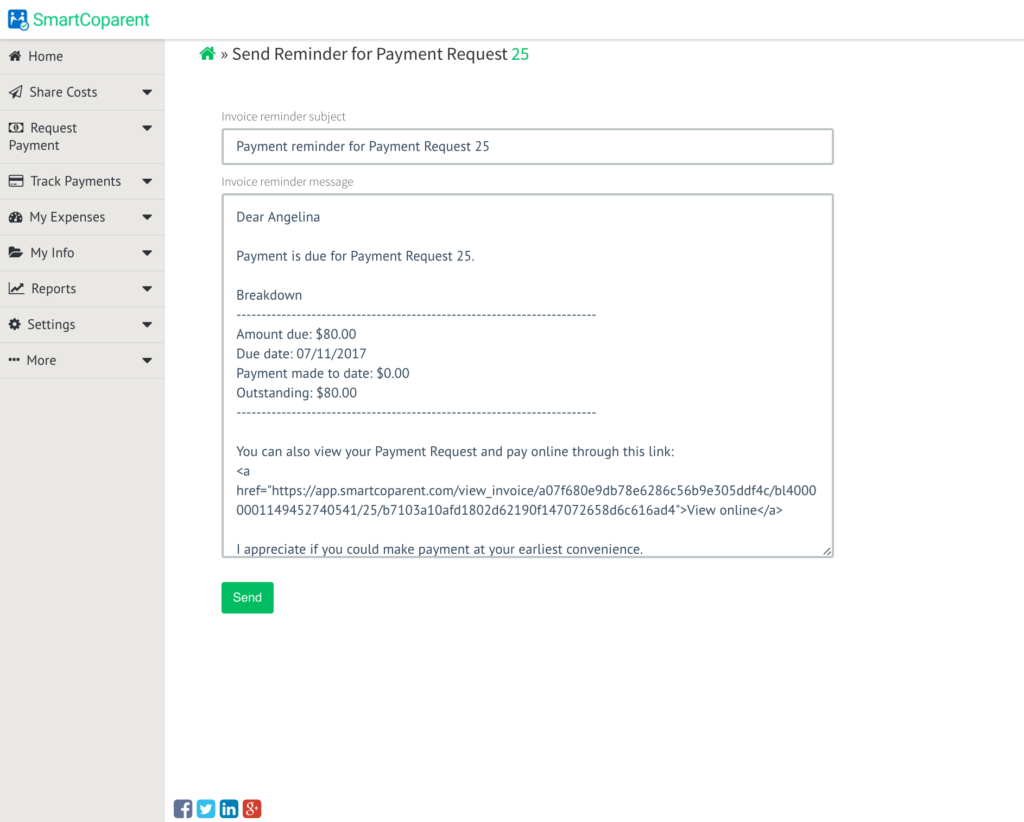How Can I Send a Support Payment Reminder?
SmartCoparent automatically sends reminders to your payer co-parent if you have setup the Auto Send Payment Reminders under the ‘My Info’ > ‘Payers (Co-Parent)’ > Edit Payer screen.
You can also send manual Payment Reminders using the steps mentioned below.
Steps to send a Payment Reminder for an Support Payment Request:
- Go to Request Money > Manage Requests
- On the ‘Manage Requests’ screen, click on the Request number of the invoice you would like to send a reminder for. This will open the detailed invoice page.
-
- Click on the Update/ Send Reminder button to view all the payments made against this Support Payment Request.
-
- On the Update / Send Reminder screen click on the ‘Send Reminder’ button. This will open up the Send Reminder page where you can edit the Subject, the e-mail body, etc.
- Once you are done with making the changes you can click the Send button to send the reminder e-mail. You will be notified by e mail when the payment reminder was sent to your payer