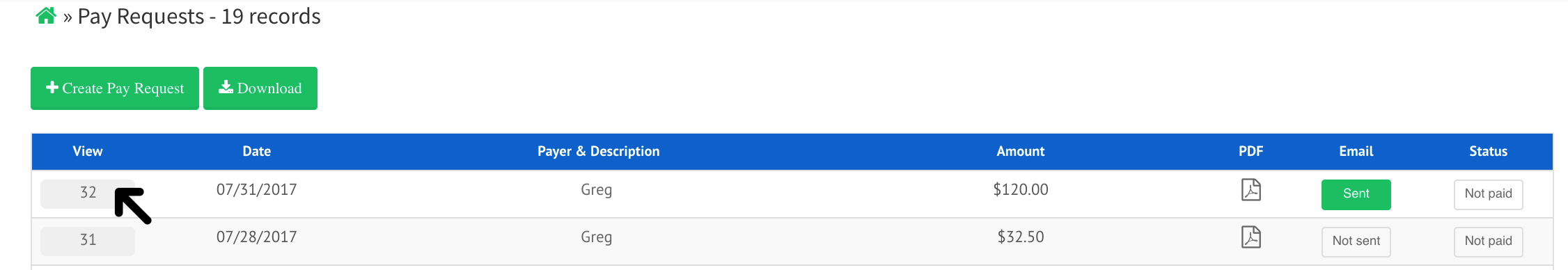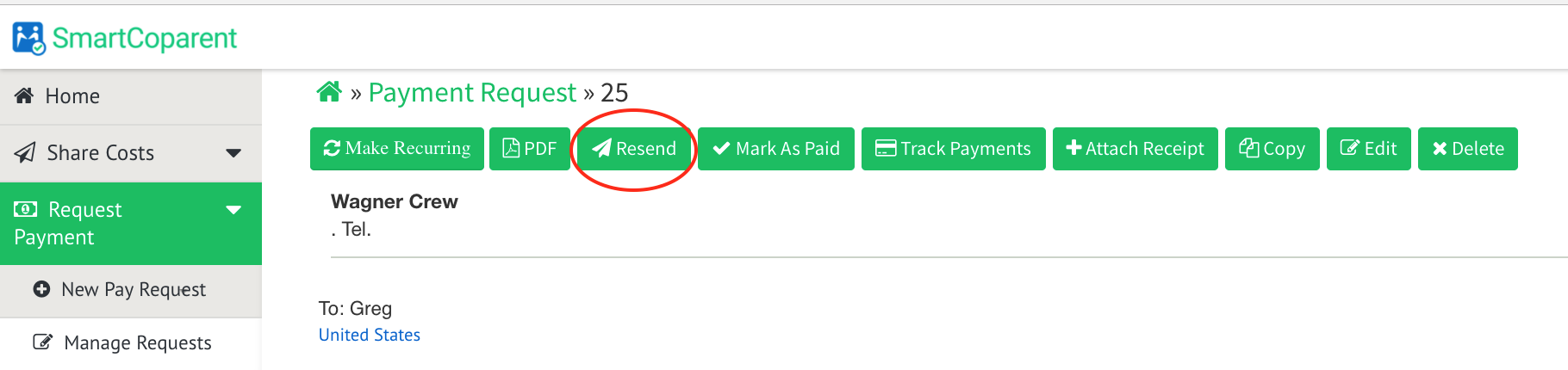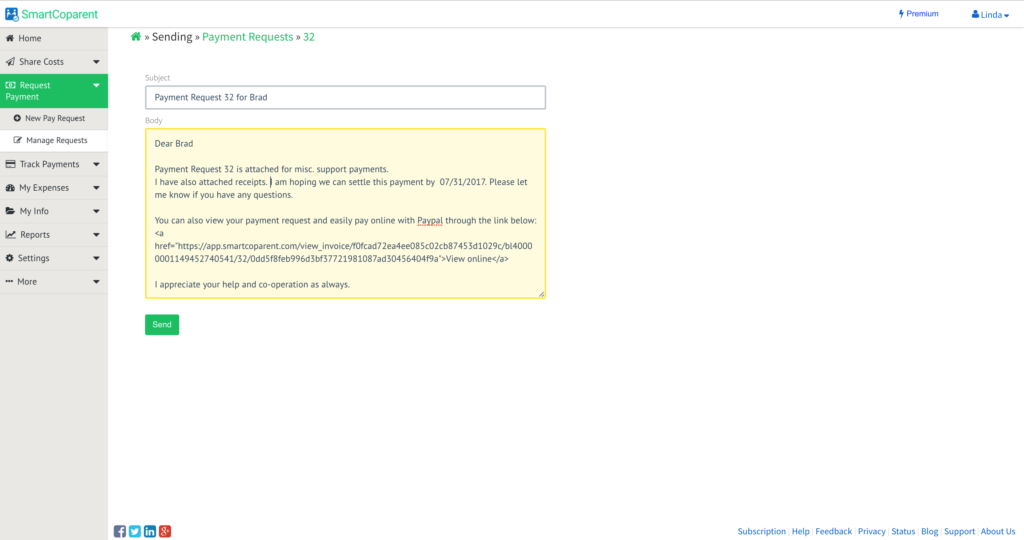How Can I Resend a Support Payment Request?
You can easily resend a Payment Request by following these steps below.
Steps to re-send a Support Payment Request:
- Go to ‘Request Payments’ > ‘Manage Payments’
- On the ‘Manage Requests’ screen, click on the Request number of the Payment Request you would like to re-send to the payer co-parent. This will open the detailed Payment Request page.
- Click on the ‘Resend’ button to open up the Paymetn Requests e-mail Page.
- On the Support Payment Request e-mail page, you will have one more option to change the content of your e-mail information.
- After making the required changes, you can click the ‘Send’ button to Send the Payment Request to the payer, co-parent.