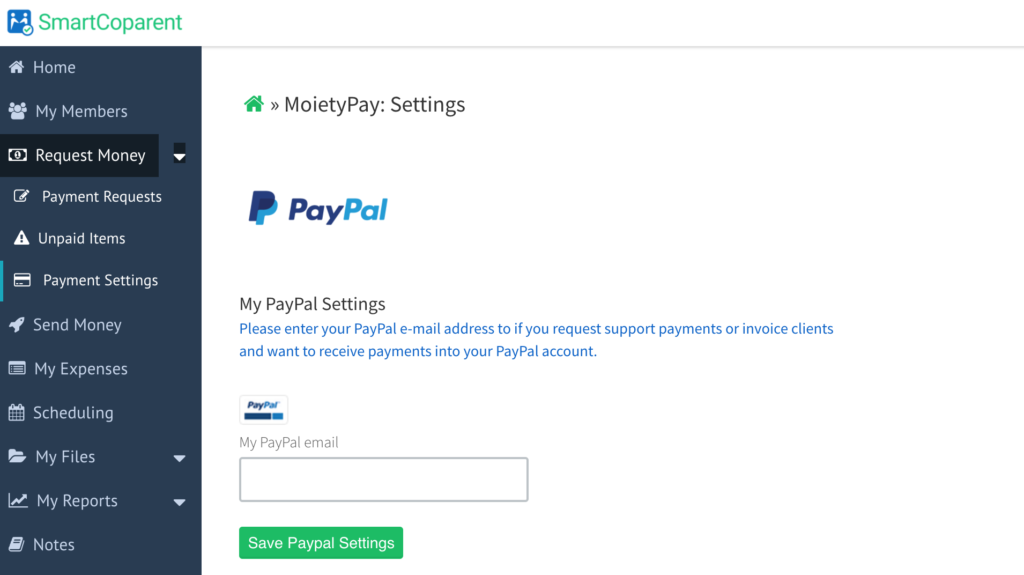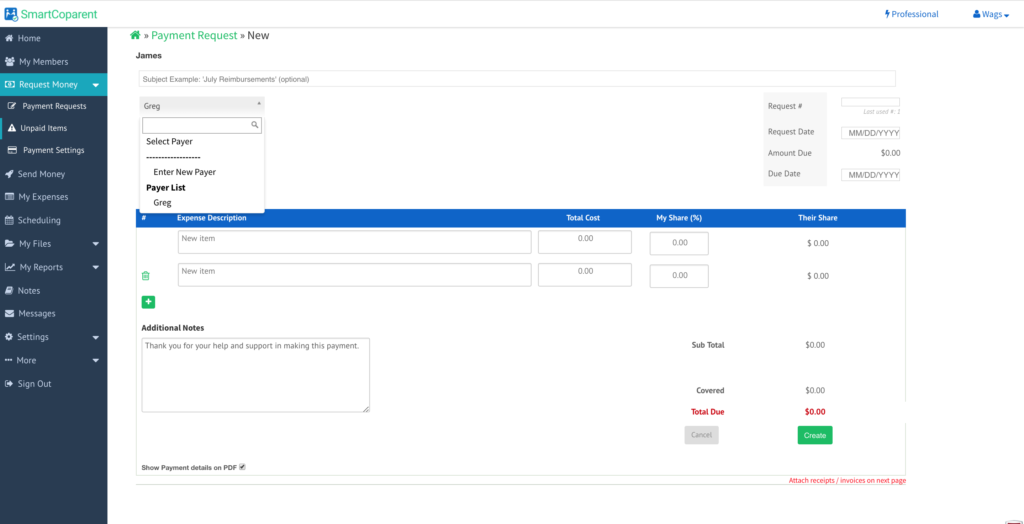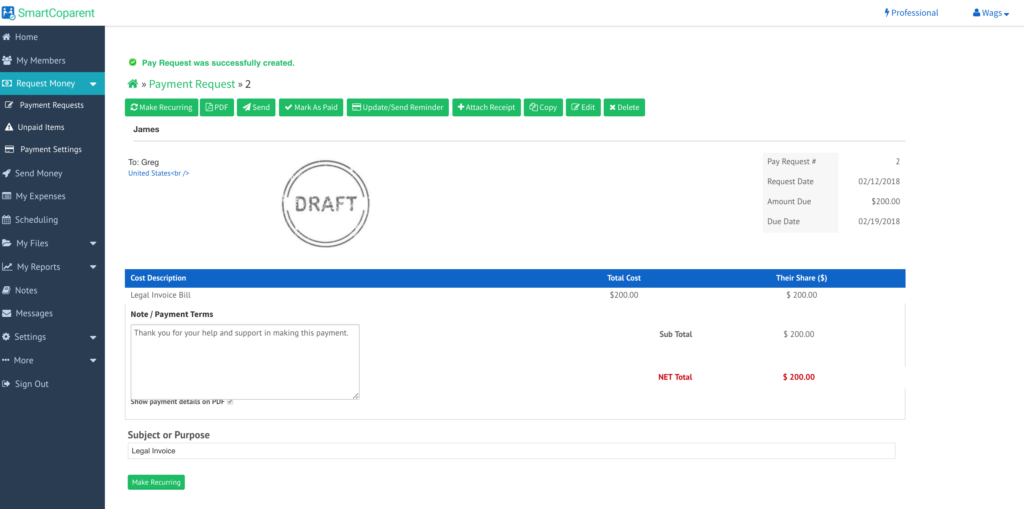Professionals: How Can I Bill My Client On-Line?
As a Pro user, billing your client on SmartCoparent is easy. After you have upgraded your account to Pro, follow these steps:
- Go to ‘Request Money’ > Payment Settings. Enter your PayPal e mail address
- Go to ‘Request Money’ > Payment Request. Select ‘Create Payment Request’
- Enter the invoice details. You will be prompted to create a ‘payer’. Enter your payer e mail address.
- Complete the invoice details. Be sure to select 0.00 in the ‘My Share’ category (this is for splitting bills)
- Select the “Create” button on the bottom of the page
- On the next page, attach any internal invoices or bills by selecting the ‘Attach Receipt’ button.
- After adding invoices, receipts, select ‘Send’. The invoice will not be sent to the client until you select ‘Send’