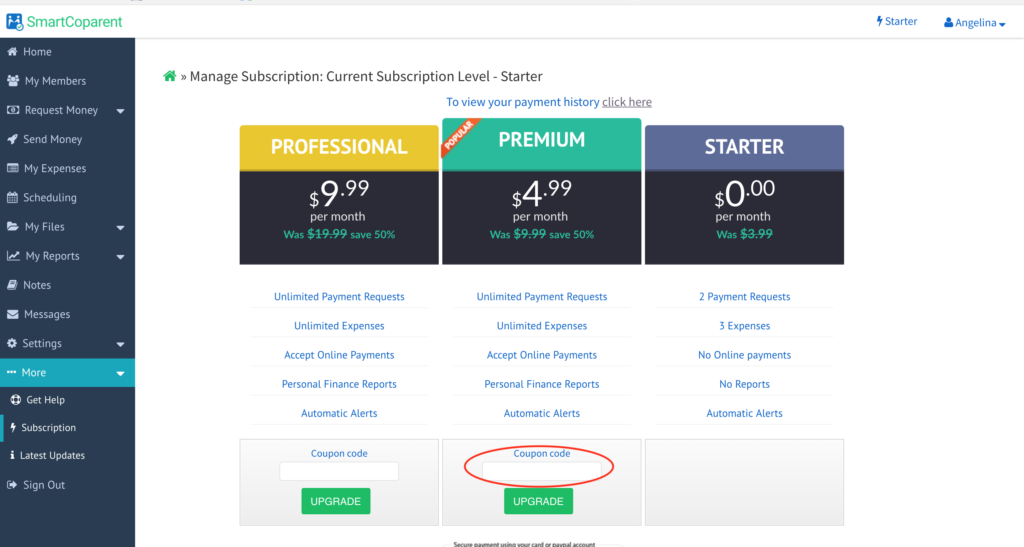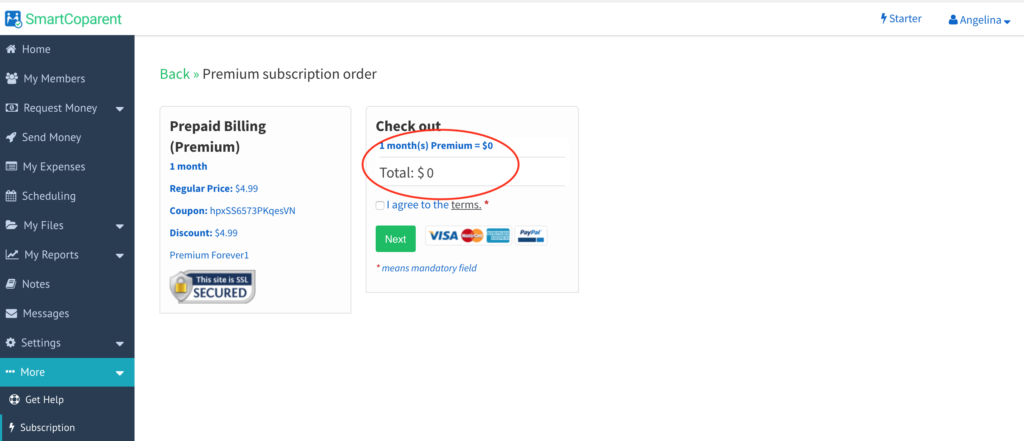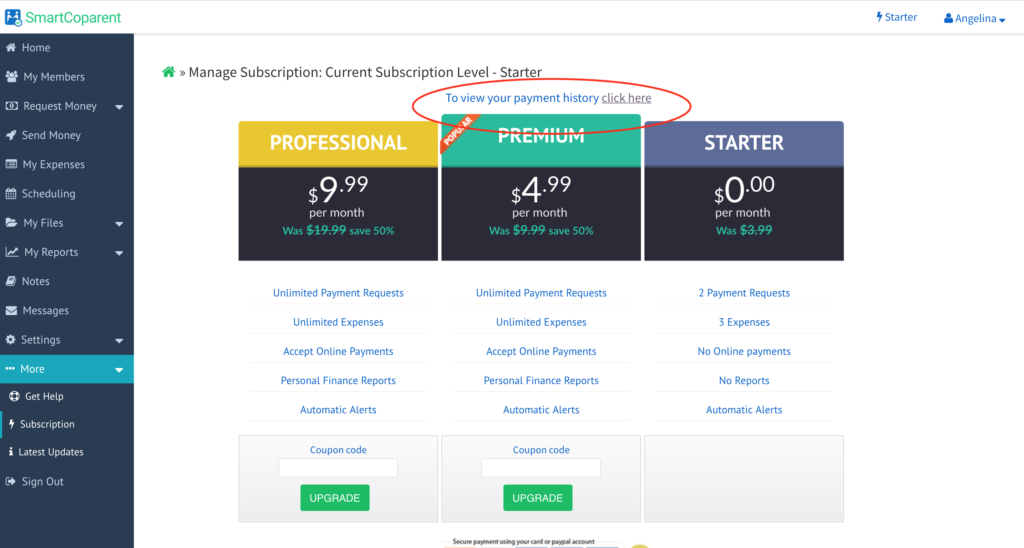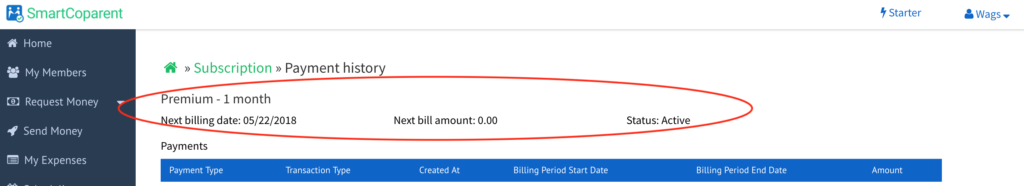How Do I Use My Premium Upgrade Coupon?
If you received a subscription upgrade coupon, follow these easy steps to redeem your coupon.
- Login to our subscription page at https://app.smartcoparent.com/subscription. To avoid the 30% surcharge from Apple and Google, please upgrade on our website and not on the mobile apps.
- Enter your coupon code in the ‘Premium’ section
- Select the ‘Upgrade’
You will be taken through the subscription process. If your amount is $0, you will not be charged.
To check the status of your current and future billing, go to https://app.smartcoparent.com/subscription/history or select the link shown on the below screen shot.
Your next billing date will be at the top of the page.
You can now go back to your mobile apps on the App Store and Play Store and experience all of our Premium features.
If you have any questions about coupon upgrades, please contact us at support@smartcoparent.com
We’re here.